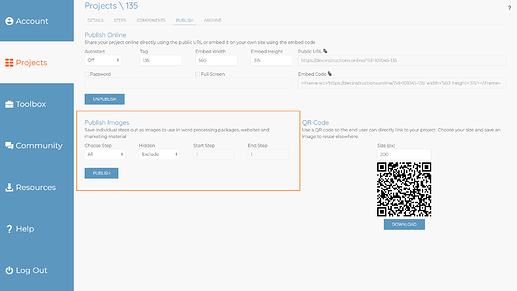I don’t seem to find a save as / print / pdf feature, it seems we can export images one by one but not the entire document. And can we have vector images too?
Hi @Jacs,
Thanks for getting in touch, You can save all images that are created when you save a step in one go by opening your project in the dashboard and going to the publish tab see below:
Currently, we cannot export a vector image, but it is something that we are looking into for a future release.
Is it possible to change the png output settings to be a higher resolution?
Hi @user2444 ,
Thanks for the question. The size and resolution of the png are set by the size of your browser window and the resolution of the monitor used when creating/updating the step.
Setting the browser to “full screen” helps slightly. In my case, that is by pressing F11. However whether you do full screen or not, remember to be consistent as this affects the image size.