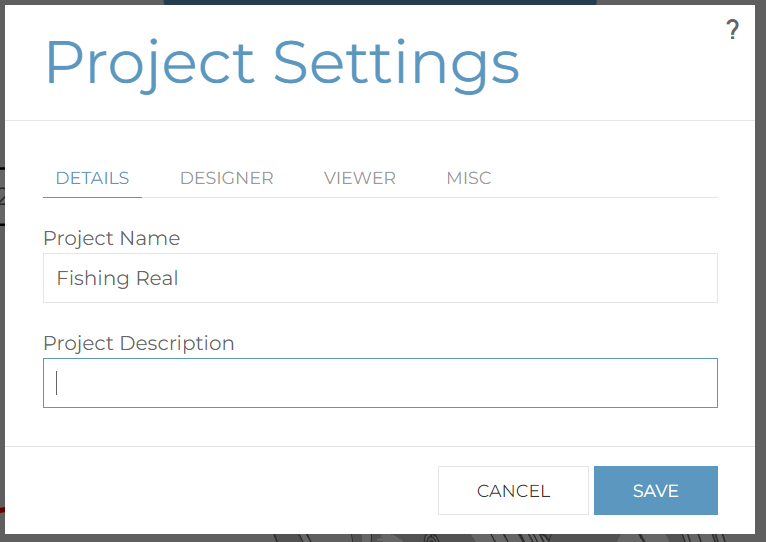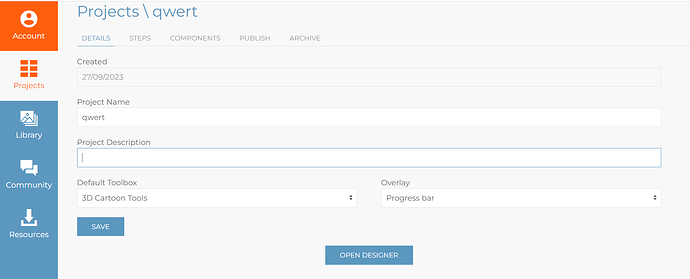Hello! I have noticed a few problems with Cadasio and was wondering if any of these have been brought up before.
- If local space is selected when using the movement (translation values) in the transform panel the part(s) selected still follow world space directionality
- The Solidworks add in will let you set titles of projects with any length however the editor requires 30 characters or less, otherwise you can’t save changes made to project settings
- The description of a project can’t be changed after creation
- When a rotation is applied with a custom triad (to a door and 1/2 of a hinge, for example) using the part reset button (‘r’ shortcut) will cause the step animation to rotate the parts on an arbitrary axis, different from the custom one specified in the step. The way to get the parts to properly rotate around the hinge axis back to the reset position is to do it by hand
- Selecting multiple steps using the checkboxes, setting them to hidden, then selecting more steps without clearing the first ones will not change the visibility (or other settings? not tested) of the additionally selected steps
- I am in contact about this currently but tables could use a major refresh. I’ll restate it here though
- The addition of customizable hotkeys for most actions (like in Solidworks) would be nice
- Addition of viewcube snapping on 90 degree angles (ex. clicking on bottom face always orients ‘Bottom’ text into readable orientation, ability to snap where the ‘bottom’ text can be in 90 degree changes like in Solidworks or Inventor) would be nice
Hope this makes sense, thanks!!