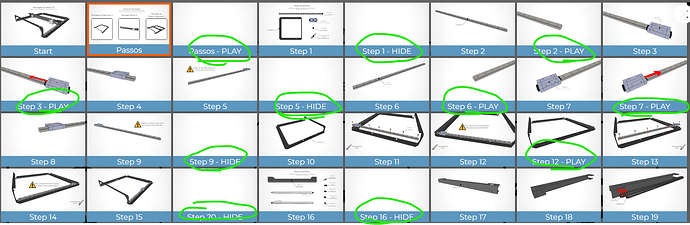I have multiple “Play” steps in my project wich just animate some things between two steps but would like the end user not be able to see them in the steps viewer. I still want for them to be able to see the steps between the project, I’d just like for the “Play” ones to be hidden in the steps viewer.
Hi @user5022,
Currently, the step picker will show a play step, but only the first if there are several in a row. I believe the reasoning behind this is that in certain situations if it just hid them all it may not be desirable as you would not be able to get back to the step.
However, I can see why in other situations, like yours, you may not want them to show at all.
We do have the ability to make steps hidden, but then it won’t go to them at all, the original idea for them was if you made dummy steps for 2D outputs or temp steps. so that won’t help here.
I will raise a new enhancement - the ability to choose if a step is shown in the Steps viewer. To make it flexible this would be a setting on any step, not just play steps. I will discuss with the team, but it’s the sort of thing we could get in reasonably quickly (i cant give you an exact date though)
Also…just looking at your screenshot, I am wondering whether you may find step transitions useful. It looks as though some of your play steps are there to hide or maybe move things. If you don’t know about them its worth watching this video.
Ok, thanks for the answer and for passing the idea forward. I’ll just leave it how it is for now, I mean, it’s not like it’s a dealbreaker or whatever, it’s more for organization than anything. Looking forward to that update though ![]()
Indeed I didn’t know about them, I’ll take a look if I can change those steps for a transition