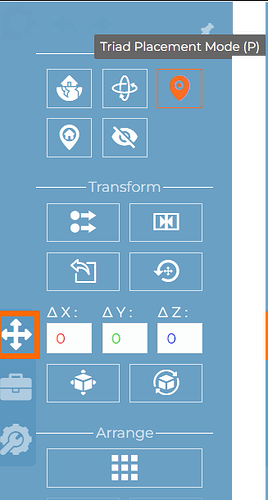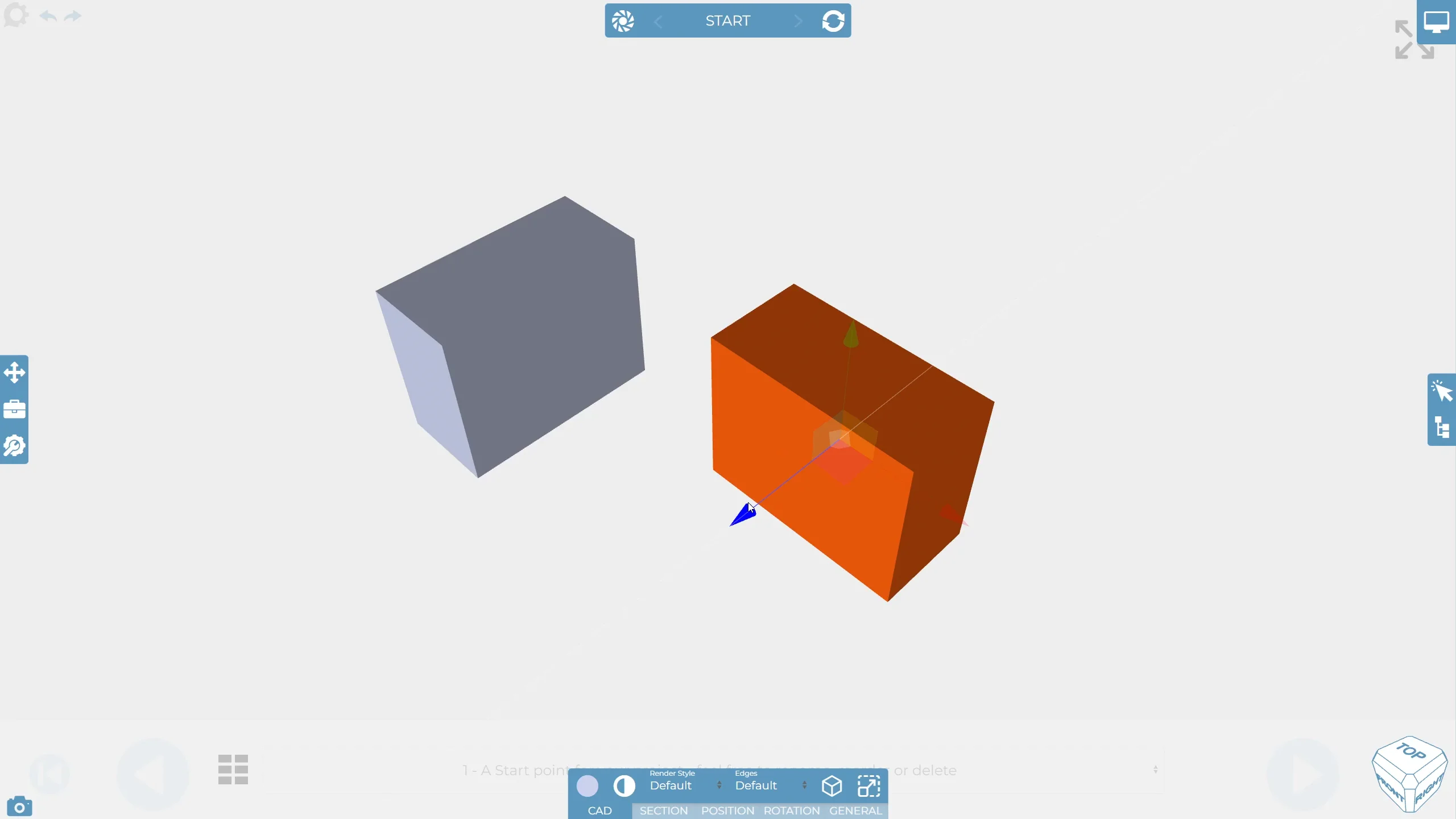I have watched the videos a couple of times and can’t seem to understand the steps needed to change the axis of rotation of a single part in a large assembly.
Also it would be helpful if the function buttons in transform/ triad showed their current setting Ei. local/world.
Hi @user6388 ,
To change the axis that you are rotating around you need to have the item selected and then go into triad placement mode, this can be done by pressing P or by clicking the icon in the transform tools tab…
From there you can place the triad within your scene, don’t forget you can use ctrl to snap to edges. If you are rotating you will want to press your alt key to toggle from translate to rotate.
I would be happy to arrange a support call with a member of the support team to help you out on your own project if you wish?
Also it would be helpful if the function buttons in transform/ triad showed their current setting Ei. local/world.
Good idea I have raised this as an enhancement