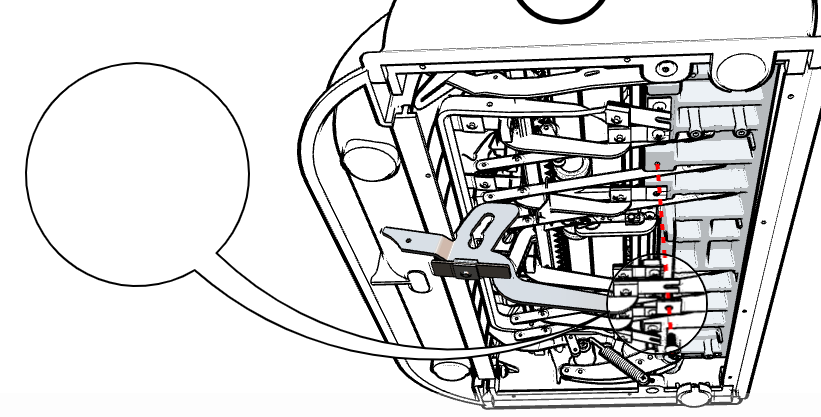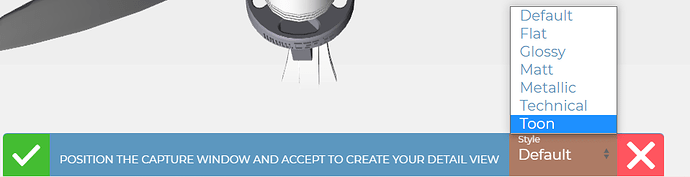Hi, a basic question here: How does one use the detail function in Cadasio? I am guessing its somewhat similar to the detail view function in Solidworks drawings? However in my balloon I see nothing…
Hi @Vishwarath,
Looks as though your detail view is set to use the technical mode but you may have your edges switched off. When you create the view you can set what render style to display with, using the property bar at the bottom:
we have an outstanding issue that if you have edges off, they are also off for the detail view which depending on the render style and geometry can appear blank. This is fixed in the next update so that the technical render style for detail views always has edges on. The update is due in a weeks time, until then, simply turn edges on, create the detail view, then switch them off again if you wish.
Also, it maybe worth discussing the use of a detail view. We find that people don’t need them as much now. Typically they are used in 2D to show some detail that is difficult to see in the current view - but since you are working in 3D the viewer can zoom into an area of interest themselves, or you could make a step that does it for them, which often can be a lot easier to understand.