Is there a way to have the NAVIGATION BUTTONS dim and not be able to be selected when the slide is set to “PLAY”? This really comes into play when I have multiple slides in a row set to PLAY. The tendency is to hold your finger over the navigation button and keep pushing if you think the slide is done. If you push at the end of a slide and the next is set to Play, then it skips the slide and then the person has to backup and it gets all messed up.
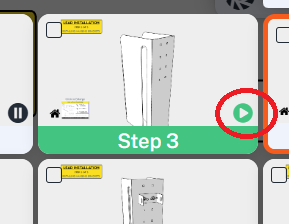
Hi @user17128 thanks for the question.
Currently this is not possible, and infact in the past our customers specifically didnt want this behaviour they wanted to always be able to skip!
I think to satify all users we could look to implement a global project option if users can skip through the step, and if they can its behaviour (e.g. ignore play).
I will raise this as an enhancement request (and attach you to it) so we can see how many people are interested in us developing this.
Thank you. Just to be clear, the navigation buttons I am talking about are in an overlay I made up. There are other navigation buttons I have just in the slides that do dim and are not click-able when you go to the next slide and when a slide is playing. You are saying other users wanted the buttons live when going to the next slide or when it is “playing”?
Yes, other users wanted the overlay buttons to always be availabel so someone can quickly skip through the project if they wanted, regardless of whether its a play or pause step.