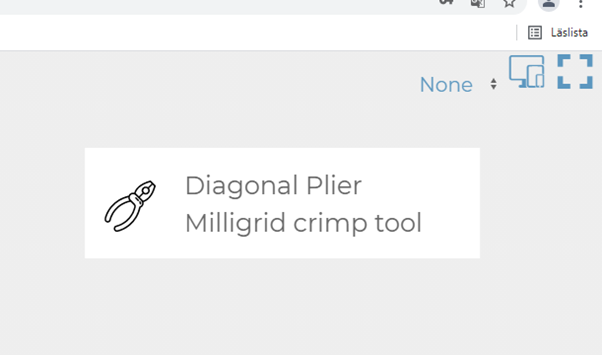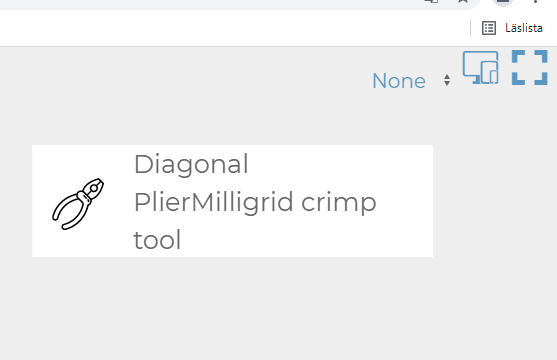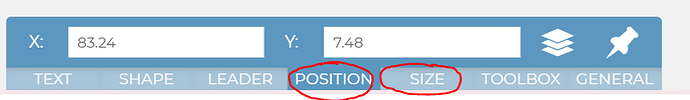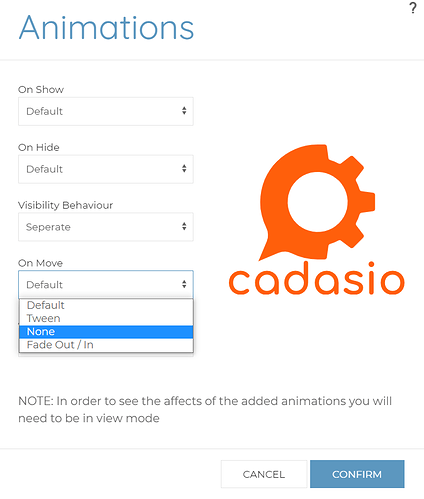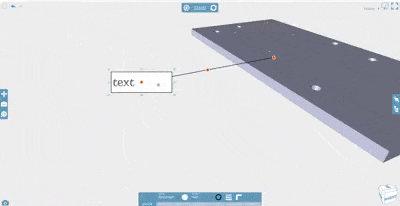Is there a way to select several text boxes, figures etc and also group them. When adding a section for tools, the text jumps around when changing steps. So first picture is how I want it to be and second how it ends up after moving between the steps. When inserting pictures etc it seems like they are not locked as you place them.
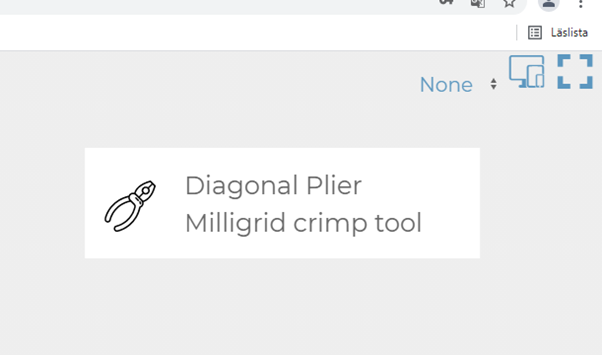
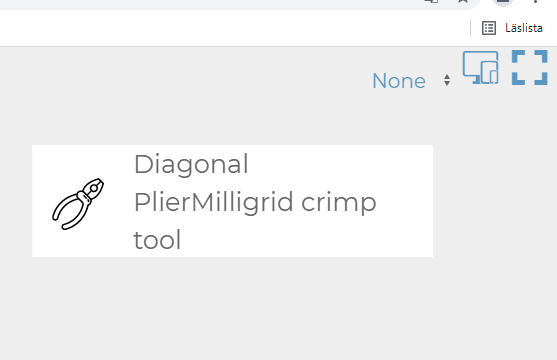
hi @user1582 At the moment, we don’t have the ability to group items. I will add you to an existing enhancement request.
With regards to the moving between steps…items should stay where they are unless you have moved and saved their position.
I wonder whether you are hitting a known bug with carriage returns (e.g. you pressing enter in a sentance). Could you send me a link to the project?
Hi @user1582,
We have a bug with a line break (e.g. when you press Enter on the keyboard) not being captured - we are actually looking at improving the whole text interface side of things significantly in the coming months, and this will come of the wash then. For now you may be better off having separate text boxes per line - which I know is not ideal but at least in this instance that’s only 2 (so 1 extra).
For the movement of the text, I can see that both the position and size change between the steps. If you click on the text item, on the property bar at the bottom, you can click the position tab or size tab and see its value.
When you change between steps you can then check them again and see they are different. You will want to make sure they are the same between steps.
One other consideration you may want to make is that you can set the animation options for an object. By default if something is changing position, it will animate, you can stop this, so even if it was changing you may not notice it. Choose the object. Go to General - Animations and set its “On Move” animation to NONE.
I hope this helps, if not, just say and a member of the support team will be happy to investigate further.
FYI I hid your last message just because of the link.
1 Like
Thank you for the help and support! This will aid a lot in my work
Do you happen to have any kind of update on the progress with the “Carriage Returns” bug?
We would also love to see the ability to group different 2d items (Pictures, text, etc…)
Hi @Aaron_Gondola_Skate ,
The carriage return bug fix is coming in the next update, due towards the end of the month. There’s quite a lot changed behind the scenes so we are running extra tests to ensure everything is working well.
As for grouping, with the new tools available you can mix and match pictures and text etc, here’s a very quick sample of how it will look:
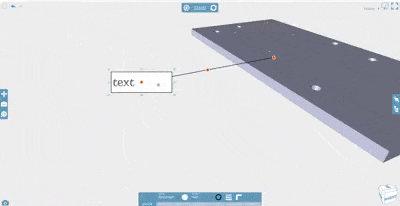
So whilst it’s not technically grouping 2 different things that have already been placed (selection sets would do that for you I think), you can see I add a picture to a text box and it’s one item, I also for good measure throw in a list (albeit with nonsense text) just to show that new feature too!
So hopefully the improvements coming to the toolbox will solve both issues for you!
Feel free to let us know of any other suggestions you’d like to see either using the feature request form in Cadasio or on the forum
Awesome to hear! Looking forward to that update.
We’re just getting our feet wet with Cadasio, but love what we are seeing so far. We especially like that you listen to your community for feedback/suggestions. We’ll be sure to send any/all feedback your way!
1 Like