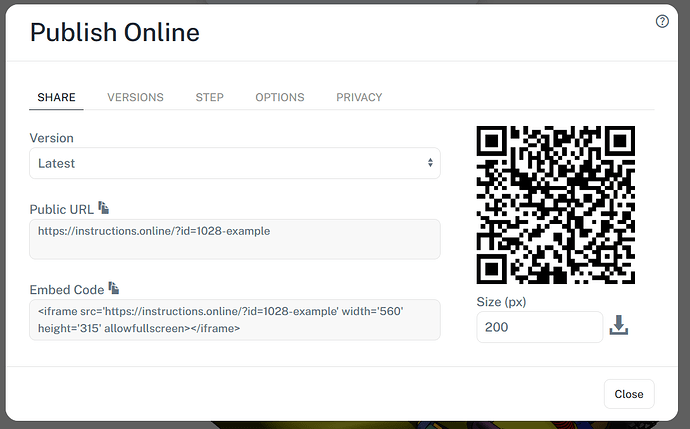I am having difficulty controlling which version is being viewed. I had been assuming that the last version uploaded would be the version that would be automatically selected when viewed. However, I am not sure am more, as when I select a project in the published category I am sent to an earlier version, that does not have the most recent changes made and uploaded as a version. Do the check boxes have an affect on what will be viewed? How can I ensure that the most recent version will be selected and viewed?
If you have several versions published online, unless you explity include the version in the share URL, it will always default to the latest…
As you can see here, the drop down is set to latest and the URL is simply
https://instructions.online/?id=1028-example
if i choose a version using the dropdown, or use the links on the versioning area, I will get something like this…
https://instructions.online/?id=1028-example&version=2
notice the &version=2. That is what forces the viewer to load a particular version. With that missing it will do the latest.
Thanks I will check if I changed it, accidently, at sometime.
Related to this issue. I made changes to a project. uploaded it as a new version. When made a video. it used the uncorrected version, which I don’t understand as I would think It would use the project currently open. Below is a link to the project.
Further to the above issue. The only thing that was changed in these versions was moving the 3rd “X” (upper right) to align with the torch and lines.