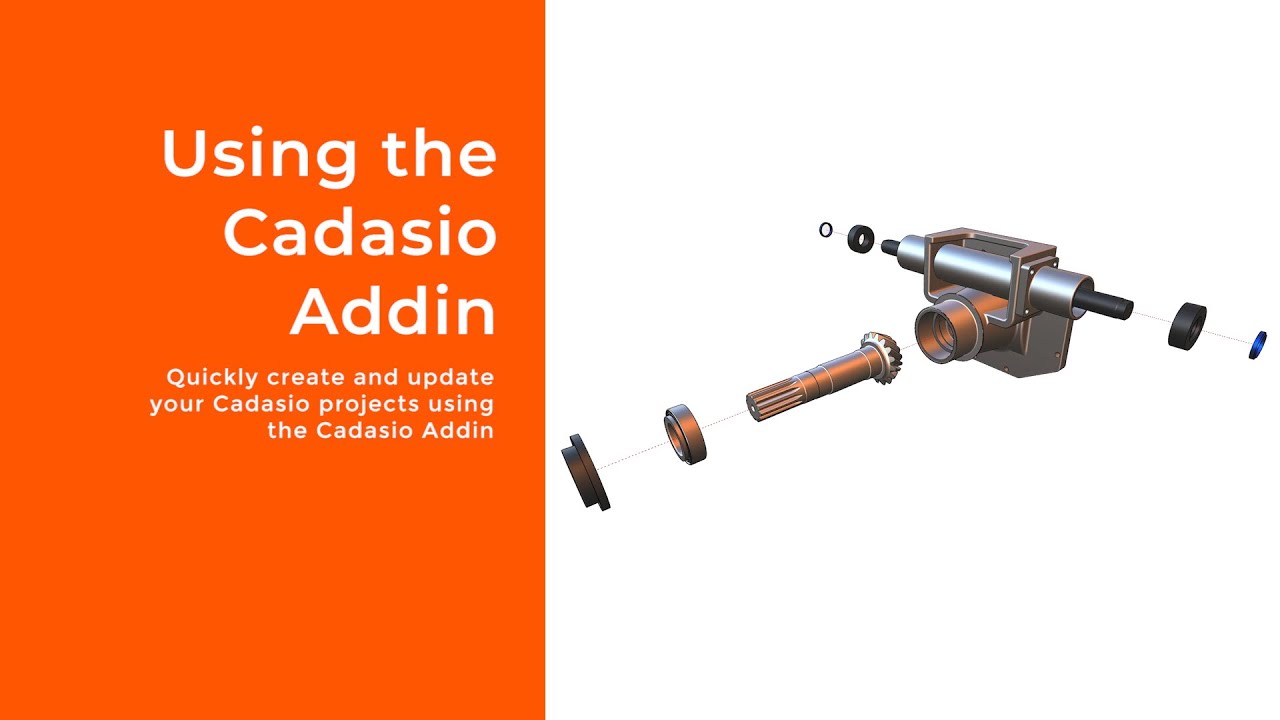I am a new user and would like to know a couple things:
1.trying to link part numbers from cad to the label tool automatically?
2.updating a model? Like if you just wanted to add a screw or panel?
Hi @user2332 ,
Thanks for the questions…
- You can link 2D items to your CAD properties using the link command found on the general tab. We have an old help video that shows this - skip to 1:10. It’s an old video, so the GUI may be slightly different but should give you a good idea (we will do an update to this video soon).
There should be a standard balloon (called item number) in the toolbox already that links to the part ID, so that will automatically populate when you place it down. Or if you don’t like that, you can create a 2D item, link it and then style it how you want, then save that into your own toolbox to reuse.
- Currently you will need to use the addins to update a model. So you would go back to your original CAD, add the part, and then update the existing Cadasio project using the addin. All steps you have created will still remain so you are not starting from scratch and the new part will be available to manipulate. The update method isn’t just for adding new parts, it will update geometry that has changed as well.
Here’s another video that may be of interest to you…
Hopefully the above answers your questions. If not feel free to reach out and we will be happy to help in any way we can.
thanks for the response