Hi, a few weeks ago I adjusted a manual on all of the three kinds of screens (computer, tablet, mobile). I now have quite some updates to integrate with the manual. I just adjusted everything for the computer screen size, but have found that everything stays the same as it was a few weeks ago for the other two screens. Is there any way to solve this problem without having to add the exact same changes to the manual for those screens?
By default changes made to devices roll down, so I would expect changes to the computer to affect tablet, and tablet to affect mobile…however if you have explicitly set a property in a device then that takes prioirty.
One thing you could do is delete the steps device properties. You can do this on the device tab…
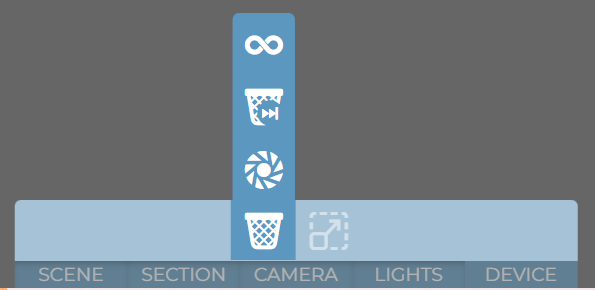
there are a couple of options, most of the time you will want to delete the device properties just for the active step. This will reset this step so that it then uses the computer or bigger device if rolldown is on (which it is by default).
Be warned that will reset the entire step.If there’s just a couple of objects, you may want to do just them by selecting them and going to the general tab.
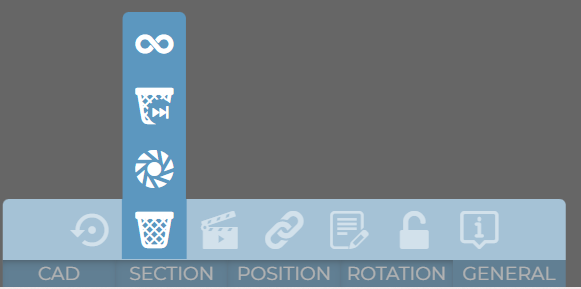
hopefully that makes sense?
1 Like