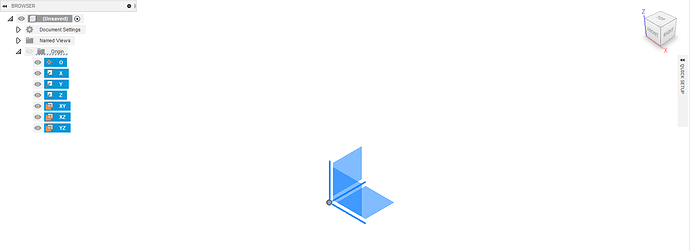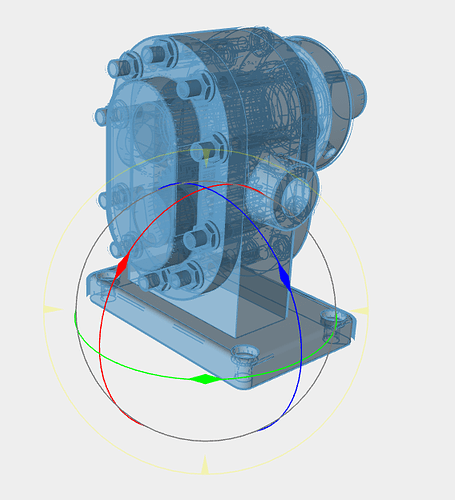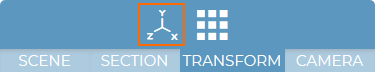I have tried using Z up and Y up in Fusion 360 preferences but when I import my model it is lying down in the viewport. I have watched the starting guides and transform guide but am unsure how to rotate the entire assembly.
Are there any suggestions on how to set up a model for export/ is it possible to rotate the model.
Hi @DanRock,
Thanks for the question.
When exporting a file from Fusion (or any CAD application) we look at the origin and coordinate system of that file - so were your XY, XZ and YZ planes are. See picture below…
So ideally you would have your part/assembly aligned around these planes in some way - often this would either be with all the planes going through the centre (good design intent for mirroring etc.) or treating one of the planes as the “floor” so its sat on it.
You can rotate the entire assembly by pressing A to go into assembly selection mode, then click anywhere in the assembly, it should highlight blue and you will see the movement triad, press ALT to change to rotate and then you can drag one of the rings to rotate.
1 Like
Thanks for the fast reply,
my fusion setup does appear to be as per the above example. The assembly rotate feature works a treat through.
Thank you for your support.
It’s worth pointing out we have an option for the scenes overall orientation.
With no object selected (so you see the properties of the scene), look on the transform tab and you will find the option (highlighted with the orange box below).
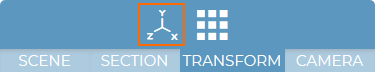
This should save you from having to rotate the entire assembly.