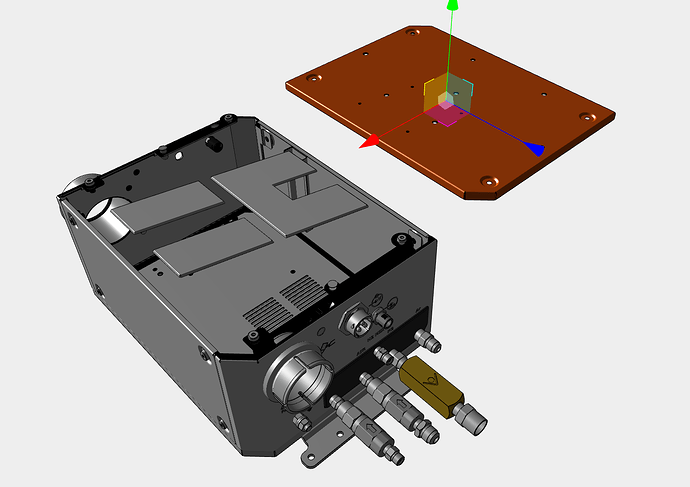We have tried to view my project on multiple I-Phones. We keep getting the gear of death. It gets to 20% and stops.
It loads and runs ok on a PC. Does there a project size limit? The CAD file is 72.5MB
This is the link to the project it question.
Hi @user6388 ,
Cadasio does not have a project size limit. However, the devices viewing the projects will have limitations depending on their processing power. We will do some more internal tests here because it does actually seem to load on everything but iPhones. At this moment in time, I suspect it is an issue with the file size which the iPhone does not like to cache.
Looking at your project there are more than 3600 components, which is a lot, with many of them having complex geometry such as helical threads. I know most CAD systems would go into large assembly mode, turning off edge displays and loading items lightweight to handle it, and thats when using a CAD grade PC. If your intended audience will be viewing this on mobile devices I would suggest it needs trimming down.
Even if it loaded up OK on the iPhone, I would expect it to perform in a sub-optimal manner. I’m only guessing, but it looks as though some of the assemblies that you are using as background props are inflating the size, for example, the XPR console alone is comprised of more than 500 components.
Whilst we look into it not loading on the iPhone I would highly recommend trimming the assembly down as much as possible. This can be done by reducing the number of components (e.g. getting rid of items that are never seen/needed) and by merging items together (this would need to be done in your CAD system) - for example …
this assembly looks pretty basic, with no internals, and it doesn’t look like you will be doing much with it, other than showing it, but it is actually made up of 225 components. I would guess that you perhaps have imported that from the manufacturer, but I would definitely start merging things together where possible.
The team here will investigate why iPhones in particular don’t like your project, but I suspect it may turn out to be the project size, but regardless of that it would most definitely look at improving size/performance as mentioned above.
It’s been a while, but I need to revisit the issue as a customer has been complaining. I am a little disappointed that Cadasio doesn’t have a way to simplify the project. A big reason we were interested in your product is your claim that we can simply reuse our cad files saving a lot of time and resources. Do you have any suggestions on how to approach simplifying the project. We use solidworks not only for design but also for ordering and assembly. This requires that we put all the nuts, bolts and screws in the project so that we can get a complete parts list. Any help would be appreciated. I’m also approaching Solidworks for help from there end.
Hi. Unfortunately with Cadasio, it is not a simple issue to simplify things and whilst we do have it as an enhancement to ‘purge’ any unseen parts when publishing an assembly, I expect this will take time even when it gets scheduled so I cannot give promises here. An Iphone/ IPad has a hard limit on memory and as an assembly gets more complex, this will get hit. That said if you email ‘support@cadasio.com’ with your project url we can take a look and maybe make some recommendations.
You could manually create a configuration in SolidWorks with any unrequired parts suppressed, and update and that might go some way to solving the problem.
Thanks
Tim.