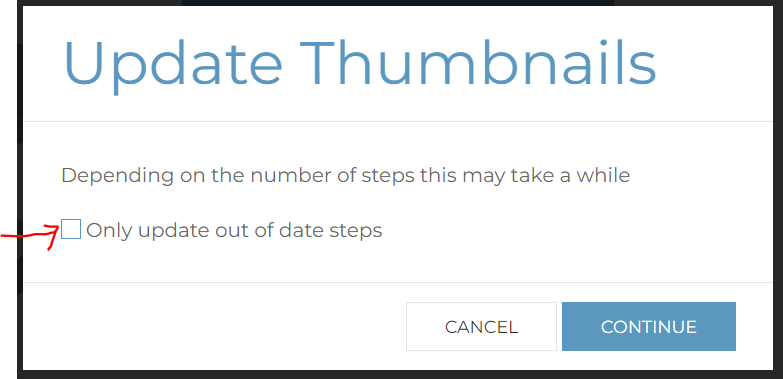When using the Publish Image command low resolution images are produced, however when using the Save Image icon, high resolution images are produced. I would like to publish all images to high resolution using the Publish Image command, is there a way to to this ?
the images used when you do the publish image tool use exactly the same method as the save image icon in the bottom left, so there should be no difference.
However, currently, your screen resolution has an impact on this. So could the steps have been created/saved on a different computer with a lower res screen to what you are currently using?
Have recently purchased a high resolution monitor, I have used the higher resolution monitor to republish the images but they are still low resolution. Seems strange that using the save image button produces a higher resolution image. Will I have to rebuild the steps in Cadasio ?
when you create/update a step, the image is saved on our server. So if it was created some time ago, the images will be using the resolution of your old monitor.
You can easily recapture all your steps from within the steps manager by clicking this button…
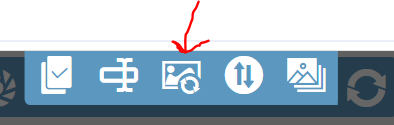
just make sure that you untick only update out of date steps
Cadasio will then go through and activate each step in turn and recapture the image. That way when you publish them they should be at your new res.
For peace of mind, you may want to make a copy of your project first in the dashboard before running the update (though you really shouldn’t need too)
ok thank you, I will give that a go