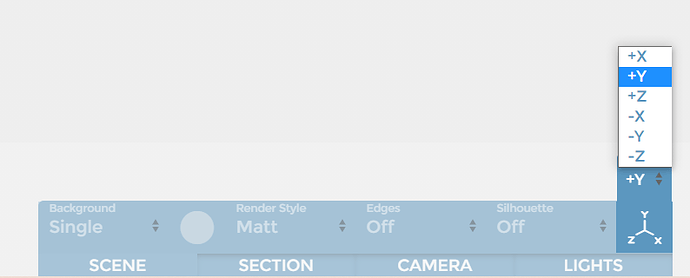I am trying to make assembly instructions where some steps require having the part be upside down. I physically can’t get the model into the view I need because the “Y” rotation (up/down) seems to be limited to +/- 90 degrees. Is there a way around this?
Hi @user1826,
Thanks for posting the question.
Your best bet is to just change the “up” axis of the scene. With nothing selected (press escape or click into space) you will see the Scenes property bar at the bottom, the up axis is on the right, see image below:
Does that help?
I have a similar problem, I tried toggling the axis too but no, it doesnt solve the problem