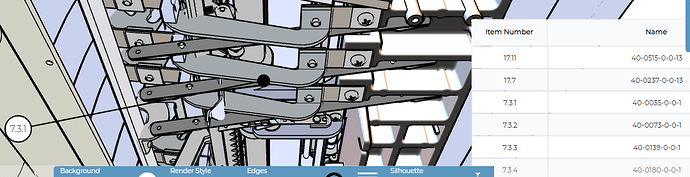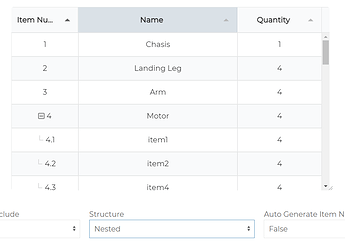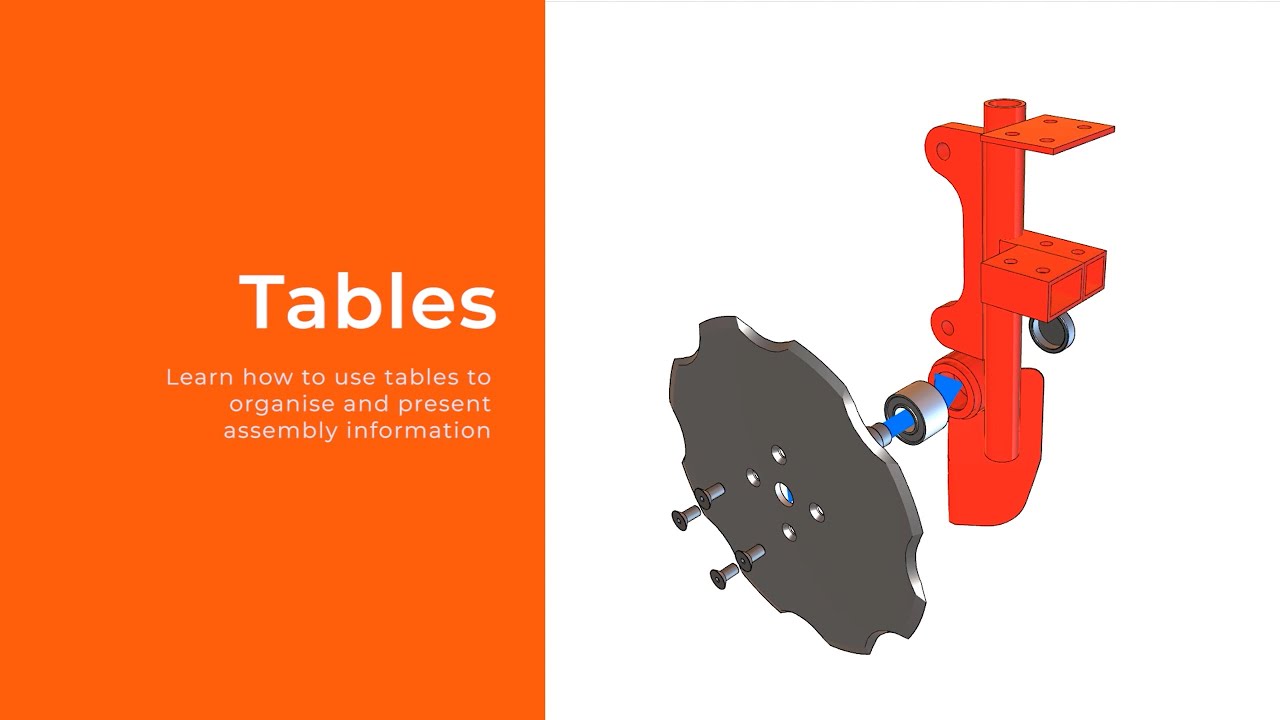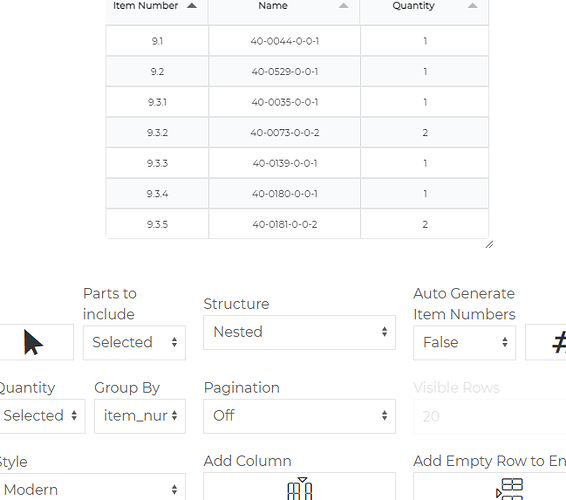Hello,
I am trying to create a table which references the sub-assembly in a large assembly. However the table is only displaying the part number and not the higher sub-assembly number. I want something like a nested tree structure like Solidworks. Is that possible?
Hi,
It looks as though when you set the table up you had it set to parts only? If you choose the structure to be nested you should hopefully get what you are after.
You may want to refer to our quick tip video about tables for more information.
Looks as though you have “parts to include” set to “selected”. When you do that it will only display things you have selected, which in most cases will be parts, hence the assemblies not showing. You can solve this by going into assembly selection mode (shortcut A or click the option in the selection tools panel on the right), when you then click a part, it will actually pick the whole sub assembly it is in.
Don’t forget if you want to make a new selection for the table, click the cursor icon next to “pats to include”. You will be the be able to pick the parts/assemblies you wish to include. You may find that if it is just a sub-assembly you want in the table, it is easier to clear the selection, go into assembly selection mode and just pick an item in it.
Let me know if this helps or not.
Yes, this solved the problem. Thanks!